
Get the flexibility and professionalism your business needs with a phone number for business
Discover how to create a seamless communication setup using a cloud-based phone system that ensures professionalism, reliability, and future-readiness.

Discover how to create a seamless communication setup using a cloud-based phone system that ensures professionalism, reliability, and future-readiness.
The way businesses communicate is evolving, and staying connected with clients, partners, and team members has never been more important. A professional phone number for business builds trust, improves accessibility, and adds a layer of legitimacy to any company, whether you’re just starting out or expanding across multiple locations.
Thanks to cloud technology, setting up a business number no longer requires bulky hardware or costly phone lines. Instead, cloud-based business phone systems allow you to manage calls over the internet, offering unmatched scalability and flexibility. From remote teams to hybrid workplaces, cloud systems are designed to adapt to the modern business environment.
For Australian businesses aiming to keep overheads low while delivering professional service, a cloud-based phone is the smart choice. It offers better control, advanced features, and a more efficient way to manage incoming and outgoing calls—all from one unified platform.

Deciding on the right type of number is the foundation for setting up a professional phone number for business. Your options typically include local, toll-free, or mobile numbers. Local numbers help create trust within your geographic area, making them ideal for small businesses targeting nearby customers. Toll-free numbers, beginning with prefixes like 1300 or 1800, offer a national presence and are perfect for larger operations or customer service lines. Mobile numbers provide flexibility for field-based teams. Consider your business goals and customer expectations when selecting the type of number.
Not all cloud phone system providers are created equal, so choosing the right partner is crucial. Look for a provider offering reliable uptime, strong security, and a user-friendly dashboard. Typically, they provide scalable plans that grow with your business and advanced call features like voicemail-to-email and call analytics. Ensure the provider offers Australian-based support, intuitive interfaces for managing users and settings, and options to add or remove features as your business evolves. Your choice here determines the long-term reliability and flexibility of your communication system.
If you’re already using a phone number for business and want to keep it, porting allows you to move that number to your new cloud system. This ensures continuity for your customers and avoids any service disruptions. The porting process is typically handled by the cloud provider, but it’s important to check for any restrictions or required documents. If you’re starting fresh, you can choose a new number based on your preferred location, business type, or marketing goals. Whether porting or selecting a new number, planning will ensure a smooth transition without loss of service or disruptions..
Cloud phone systems are designed for easy deployment. Most come with desktop and mobile apps, letting your team handle calls from laptops, tablets or smartphones. If your team prefers physical handsets, make sure the system supports VoIP-compatible desk phones. Setup is generally straightforward—just download the app, log in, and start calling. With cloud-based systems, there's no need for traditional PBX hardware or complex installations. This level of accessibility enables hybrid teams to work seamlessly from any location, supporting business continuity and customer communication at all times.
Once your number is secured, it’s time to set up users and define the call flow. Each team member can be assigned a direct extension or can be connected via a central menu. Cloud systems allow you to build detailed call flows that reflect your business structure—routing calls to sales, support, or management as needed. You can also create auto-attendant menus, custom greetings, and after-hours rules. This flexibility ensures that calls are directed efficiently, improving customer experience and team productivity. Regularly reviewing your call flow setup helps you adapt to staffing or other changes.
Before going live, it’s important to test your entire setup to catch potential issues. Run through call flows, test voicemail, review caller ID settings, and confirm that inbound and outbound calls work across all devices seamlessly. Make sure your team is trained on the new system, especially if they’re transitioning from a traditional setup. Once testing is complete, update your phone number across your website, business cards, social media and directories. Announce your new professional phone number for business through email and internal channels to ensure your customers and staff are aligned.
Record inbound and outbound calls for training or compliance. These recordings help monitor customer interactions, improve agent performance, and resolve disputes quickly with accurate call logs.
Redirect calls to mobile devices, desk phones or other staff seamlessly. This ensures no call is missed, even if someone is working remotely or away from their desk, increasing availability.
Set up an automated greeting with menu options (e.g., “Press 1 for Sales”) to guide callers to the right department. It adds a professional touch and reduces the need for a full-time receptionist.
Gain visibility into call data like duration, wait times and missed calls. These analytics allow managers to make data-driven decisions and identify areas for service or performance improvement.
Enable internal chat, contact sharing, call transfer, and conferencing—all within the phone system. These tools support better team coordination, especially across remote or distributed workforces.
Uniden is a trusted name in communication solutions, offering a powerful cloud-based phone system designed for Australian businesses. From number porting and local support to flexible pricing plans, we make it easy to get started with a professional phone number. Their setup process is simple, and their team is always available to guide you through choosing the right number, configuring features, and launching your new system without disruption. Whether you're a small business or a growing enterprise, we deliver modern, scalable phone solutions that help you stay connected.
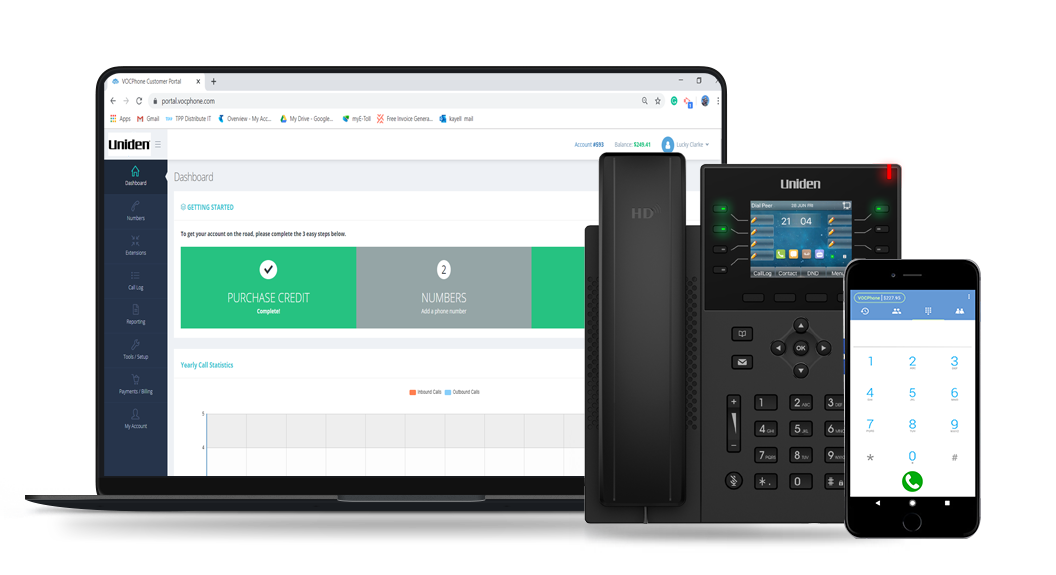
With easy setup, expert support and a system built for growth, now’s the time to upgrade your business phone.
Absolutely. Cloud systems are scalable, affordable and ideal for businesses of all sizes, including startups and remote teams.
No special hardware is needed. You can use mobile or desktop apps or choose to connect VoIP-enabled desk phones if preferred.
Setup can be completed in a few hours to a couple of days, depending on the complexity, especially if you’re porting an existing number.
Yes. Cloud phone systems are perfect for hybrid work environments, allowing team members to make and receive calls from any location.
In addition to providing cloud-based phone systems, Uniden offers customer support, guided setup assistance, and ongoing help to ensure your cloud-based system runs smoothly.