
How your business can switch business phone plans without disruption
Upgrade your business communication system seamlessly and boost productivity.

Upgrade your business communication system seamlessly and boost productivity.
Switching business phone plans isn’t an easy task. The fear of disrupting daily operations and missing important calls often holds businesses back from upgrading their existing phone plans. With 78% of businesses in Australia reporting improvements in productivity after moving to cloud-based systems, it’s a fair assumption that with careful planning, the transition can be smooth and beneficial to everyone in your organisation.
Businesses using outdated systems often see limited growth potential. However, by understanding the steps involved in switching plans and the benefits they bring, your business can make informed decisions when improving your communication infrastructure.
To make the benefits of phone plans clear, let’s take a look at the process of switching to these plans and what your business stands to gain from the switch.

Before making any changes, evaluate your existing system’s strengths and weaknesses. Consider factors like features used, call volume, and potential growth. This assessment will help you find the right plan and provider. Talk to your department heads and employees to get insights about their pain points and communication needs. Use this information to create a comprehensive list of must-have features and improvements.
Develop a detailed timeline for the switch, including key milestones and responsibilities. Identify any risks that could occur and create contingency plans. Select a transition period that minimises the disruption to your business operations. Typically this would be after hours or during a slower season. Assign a dedicated team to facilitate the switch and ensure that there’s clear communication from start to finish.
Look at potential business providers and their offerings. Seek companies with a proven track record in business communications. Compare plans, features, and pricing to find the best fit for your organisation. Pay attention to factors such as reliability, scalability, and customer support. Ask for detailed proposals from the providers you’ve shortlisted and learn more about the product with a hands-on approach.
Provide comprehensive training to all employees who will use the new business phone systems. This should include technical aspects and best practices for maximising the features. Offer multiple training sessions and resources to accommodate different learning styles and schedules. Consider designating “power users” who can provide ongoing support to their colleagues. You can even create user guides for quick reference.
Reduce hardware and maintenance expenses. Pay only for what you use with scalable pricing models and lower call rates.
Add or remove users, features, and locations as your business grows or changes, without major infrastructure upgrades.
Access your phone system from anywhere with an internet connection, supporting flexible and remote work arrangements.
Enjoy cutting-edge tools like video conferencing, voicemail-to-email, and advanced call routing to boost productivity.
Streamline system administration with user-friendly interfaces and automatic updates, reducing IT workload and costs.
A leading provider of advanced communication solutions, Uniden Voice Over Cloud provides cloud-based phone systems designed for the unique needs of Australian businesses.
With a team of professionals with the right expertise, you can confidently select and implement the right business phone systems for your organisation.
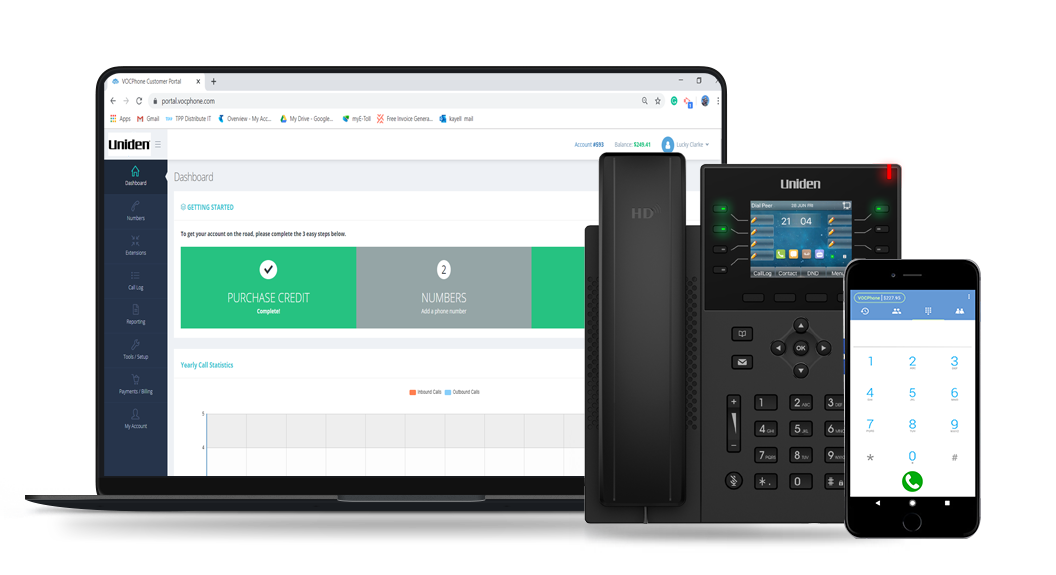
Start the transition today with a team of experienced professionals to guide your journey from traditional to cloud-based phone systems.
The process usually takes 2-4 weeks for small to medium businesses and 1-3 months for larger enterprises. Factors affecting the timeline include organisation size, system complexity, and specific requirements. The actual cutover can often be done quickly, sometimes overnight or over a weekend, to minimise disruption.
With proper planning, you should be able to keep all calls and messages. Providers use temporary call forwarding, parallel running of old and new systems, voicemail migration, and number porting to ensure continuity. Clear communication with staff and contacts about the transition timeline is crucial.
Modern cloud-based systems offer robust security features including encryption, secure authentication, and compliance with data protection regulations.
Yes, in most cases you can keep your existing phone numbers through a process called number porting. This allows you to transfer your current business phone numbers to the new system, ensuring continuity for your contacts and avoiding the need to update marketing materials or inform customers of new numbers.
Prepare staff by:
Communicating early about the change
Involving key users in the process
Offering comprehensive training (workshops, tutorials, guides)
Providing ongoing support and encouraging feedback
Scheduling follow-up training sessions